Easy DIY Pop Up Happy Father’s Day Card
Unique DIY twist & pop up Happy Father’s Day Card or birthday card for dad in 10 minutes! Easy tutorial & video with free printable templates for 2 designs!
So many of you have made our Happy Mothers Day card with big pop up flower, now it’s time to make something special for dad! This DIY pop up Happy Father’s Day card is incredibly easy and so much fun to make. Check out our video tutorial below to see it in action!
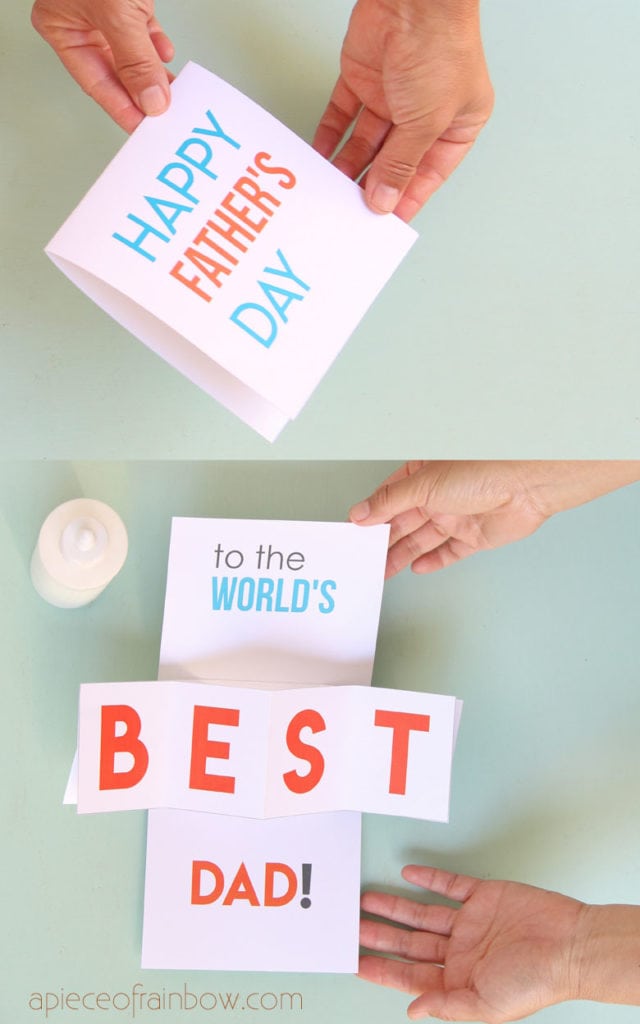
I made two versions of pop up cards for dad. The version in this tutorial is a happy fathers day card for “Worlds Best Dad”, the other version is a funny one, for those of you who love a little mischief!

Make it portable
*Some resources in article are affiliate links. Full disclosure here.
Materials & tools to make DIY pop up Happy Father’s Day card:
- This 8.5″ x 11″ 110 lb card stock is great for making cards. Download our free card templates for this project at the end.
- A home printer, either an inkjet printer or a laser printer will work.
- Scissors or paper trimmer, and glue or double sided tape.
Step 1. Print and cut card cover and inserts free templates

The pop up Happy Father’s Day card cover measures 11″ by 5.5″. Fold it in half so we have a 5.5″ by 5.5″ card.
The card cover is two sided. The back side is upside down in the pdf file, for 2-sided printing layout. You can also print the card cover on 2 sheets of card stock, and glue them together.

The inserts contain two pieces: the pop up mechanism, and the word “best”. each piece measures 3″ by 10″
The piece with the word “BEST” will be folded into 4 equal sections with one letter per section. First fold it in half, then fold each half in the middle. This is also called accordion fold.
You may also love: DIY Happy Mother’s Day card with big pop up flower!

Step 2. Fold pop up card

Take the insert mechanism piece with the dotted lines. Fold along each dotted line, and push the two straight lines inward. We will get a piece that looks like two legs with a triangle head! 🙂

Step 3. Glue pop up Happy Father’s Day card
First, glue the mechanism piece to the inside of the card.
Center the piece inside the open card cover with the tip of the triangle at the center of the crease fold. Here’s a close up from another pop up card with different words.
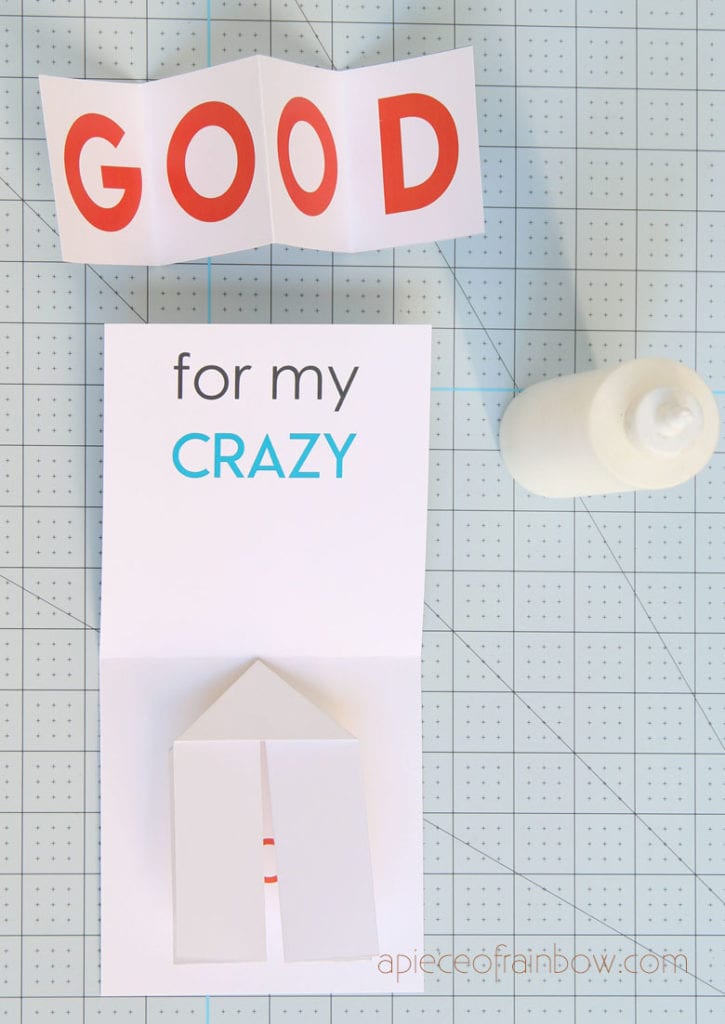
Put glue or double sided tape along the 3 edges of the triangle shape, close the card cover and press down. When the glue is dry, repeat with the other side of the triangle and glue it to the inside of the card.
Next, we will glue the piece with the word to the mechanism piece. Put a little glue on the upper right corner and lower left corner of the mechanism piece, as shown in photo.

Line up the word piece with the mechanism piece. In this case, the back side of lower part of the B and upper part of T will be glued to the mechanism.
See video tutorial above the materials list if you are not clear about this step.
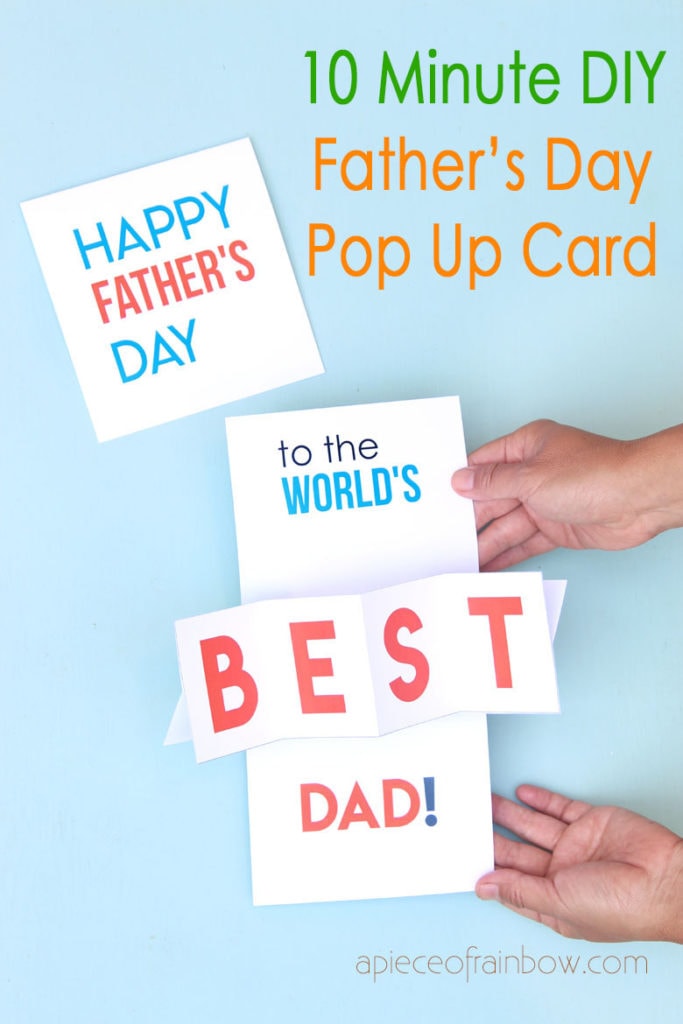
Wait a few minutes until the glue dries. Now you can open and close this pop up Happy Father’s Day card, and watch the magic unfold!
Download free designs & templates for this project.
If you are already a subscriber, you can download all past and future free goodies on our subscribers downloads page! The link is always in our weekly newsletter and in the welcome email when you sign up!
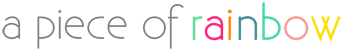















I can’t get the card and I have tried twice but it is not working. I signed up and everything, but no email looking in every folder.
As Fathers Day is coming up, I really wanted to make my Dad a home made card. I came across your Mother’s Day Card, and thought it was gorgeous, I easily found the download template to use for next year.
But Im now looking on this Father’s Day one and I can’t find the template to print out ANYWHERE. At the top of this post it says the template is at the bottom but its not.. I’m hoping you could email it to me or make it more visible, let me know where it is or even put it at the very to? Maybe I’m just missing it, but I’ve looked up and down and read this post at least 7 times now lol
Any help would be greatly appreciated!
Thanks in advance,
Shannon E
hi Shannon! it’s on the same page with all other downloads, & you can get to the the download page from a link in the welcome email or weekly newsletter! 🙂