DIY Happy Mother’s Day Card with Pop Up Flower
Last year I shared a DIY Happy Mother’s Day card with pop up flower bouquet here. It did require some precision to line up all the pop-up flowers, and was challenging to some of you. So I decided to create a really easy, and equally beautiful pop up card for this year.
Here it is! This handmade Happy Mother’s Day card is FAIL- PROOF even for beginners at last minute. I tested it five times ( really ), some cards were cut by hand, some using my favorite crafting machine: the Cricut Maker. Every one of them popped up, easy peasy. It’s also a fun paper craft to make with kids!

I will share with you all the free printable leaves and flowers templates, SVG files, and step by step tutorial with a video on how to make a beautiful DIY Mother’s Day card with a big pop up flower.
If you have a Cricut Maker or Explore, I have a special treat for you. Have you tried the amazing Cricut print then cut feature? You won’t believe how easy it is to cut these hand-drawn leaves I made for the card using this amazing feature. As a first timer, I am able to learn and use it in less than 5 minutes!
This is a sponsored conversation written by me on behalf of Cricut. The opinions and text are all mine.
*Some resources in article are affiliate links. Full disclosure here.
Video tutorial on how to make pop up flower Mother’s Day card. Written instructions below.
Materials and tools to make the DIY Mother’s Day card with pop up flower:

- Card stock or construction paper: Cricut.com has really beautiful quality cardstock. I use a pack of mixed blue card stock for the blue flower card, and a pack of pink and ivory card stock for the pink flower card . You can use this white card stock to print the covers and the hand drawn leaves.
- there are two ways to cut everything: you can use scissors or an Xacto knife to cut, but if you are a DIY and crafts addict like me, a Cricut Maker ( or Cricut Explore ) is such a joy to use! The smart machine can cut so many materials in no time.
- a printer to print the Mother’s Day card templates at the end, including the cover and the leaves , and craft glue or hot glue

The colorful floral card is quite universal, and you can give this pretty homemade card not only as an appreciation for mom, but for grandma, aunt, family members and friends! This would also be a lovely card to celebrate other special days such as birthday, anniversary, or even graduation!
For those who always wonder “What do you write in a handmade Mother’s Day card?” This one is easy. A pop-up flower is worth a thousand words, isn’t it? 🙂
You may also enjoy our 25 beautiful and easy DIY Mother’s Day gift ideas !

Step 1: Cut flowers and leaves
NOTE: If you want only black and white line drawings to print on color paper, you can use this free online tool to trace the png/jpeg files into outlines only, it works great! 🙂
https://online.rapidresizer.com/photograph-to-pattern.php
You can make a gorgeous flower using as few as 3 to 4 flower layers, or use all 5 layers.
If you are cutting everything by hand, tape the flower templates ( free download at the end) to the card stock using double sided tape, and cut using scissors or an Xacto knife.
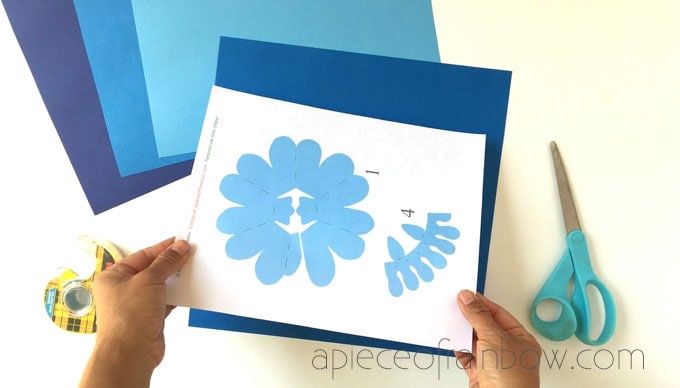
The Cricut Maker is my favorite little helper on so many crafts and decor projects. I am sharing the SVG file at the end for you to use. Here’s a detailed tutorial on getting started with your first Cricut Maker project in 20 minutes!
To cut the flowers, just upload the SVG flower file in Cricut Design Space, double check and make sure the largest flower measures about 6″ to 6.5″, and keep the group of flowers together when you resize.
Tip: after resizing, un-group, and select each flower shape with the cut lines on it, and click “attach”. The attach function helps to hold all your cuts in the same position within each flower shape. The Cricut Maker will group the same colors on a cutting mat, and prompt you to change mat when cutting the next sheet of color card stock.

Now the super fun part: print then cut! I couldn’t believe how easy it was. The key is to use a png or pdf file which has transparent background. I made this sheet of hand drawn leaves as a png file you can download.
When you upload it in Cricut Design space, it will ask you to choose whether it’s print then cut, or cut only. Selecting print then cut will tell the machine to print the entire image, and cut along the outlines of each leaf on the transparent background.

First the machine will send the png file to your printer, and it will print out like this: the black lines are registration marks, and each leaf has a little bleed around the edges, this ensures that each leaf is cut precisely to the right size without any white paper left on the edges. So smart!
Keep in mind that currently the maximum image size for Cricut Print Then Cut is 9.25″ x 6.75″ and the default material to print is 8.5″ x 11″.
You may also love: DIY pop-up Father’s Day cards with funny quotes!
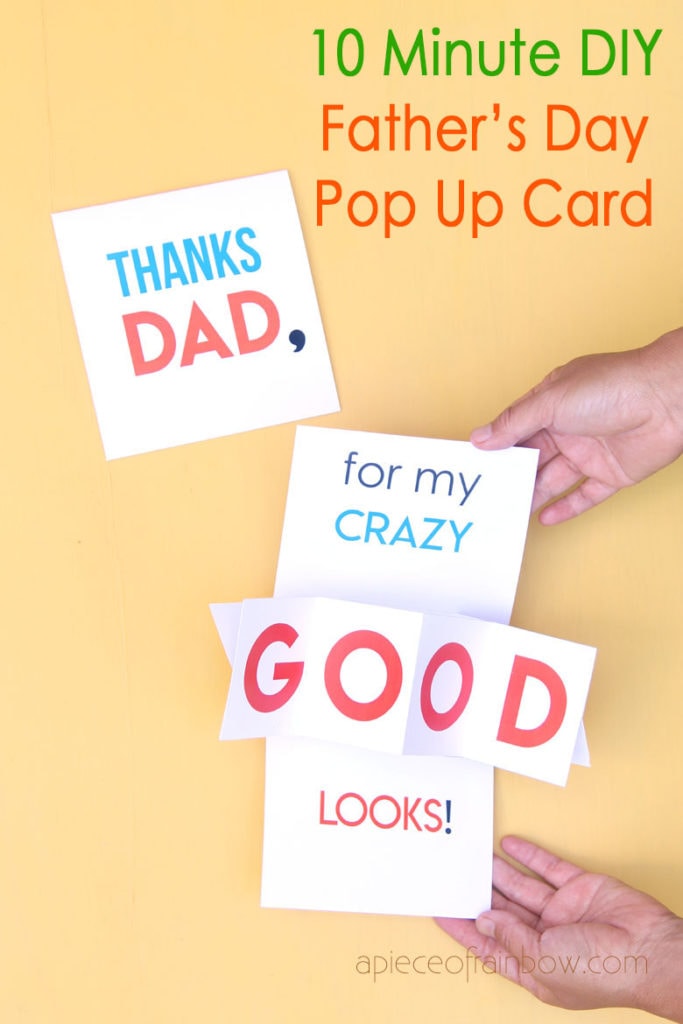
Step 2: Fold and glue flower layers
The key to this step is to carefully match the tabs on each layer, and use just a dot of glue on each tab. I will show detailed photos. You can also watch the video tutorial below to follow along.
Video tutorial on how to make pop up flower Mother’s Day card
Fold flower #1 in half, matching the two tabs, fold in between the petals along the cut lines, glue the two end petals together. Repeat with the other flower layers.

Place flower layer #2 inside layer #1, fold the tabs of each layer so the folding line matches. Glue the tabs of flower layer #1 to layer #1. Repeat with flower layers #3.


IMPORTANT: When it comes to the center layers #4A and #4B, instead of trying to match the folding lines, match the tip of each tab.
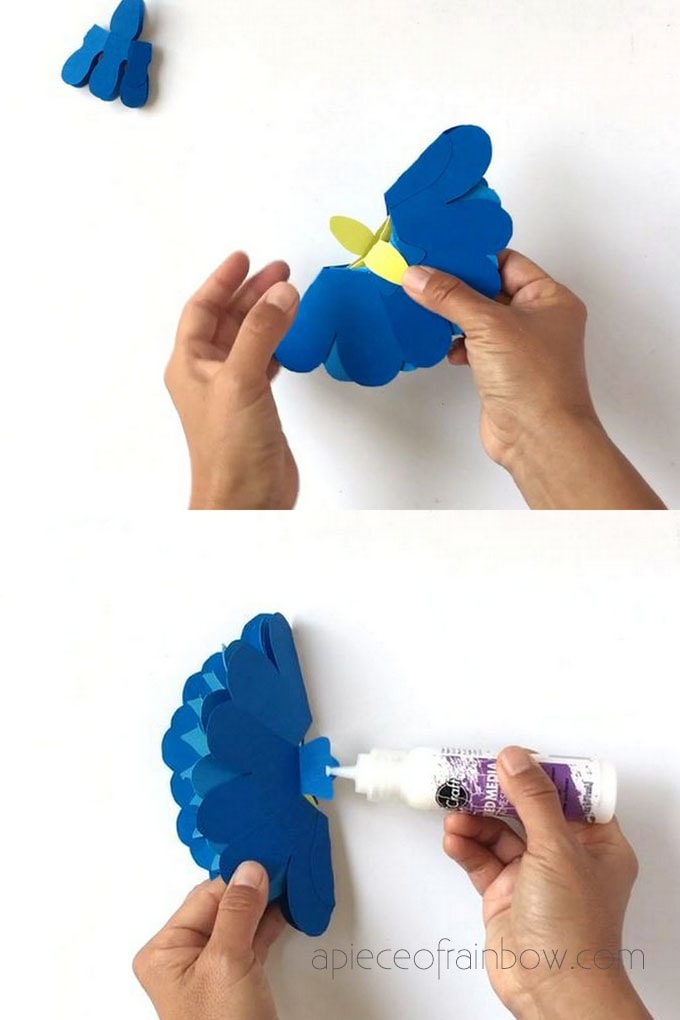
Once all the layers are glued together on these tabs, put a dot of glue between the back of the tabs on layer #1 and the back of layer #1 petals, and press together. This will help the flower open to full size.
You may also love: 53 best Mother’s Day gifts you can get for under $50 on Amazon!

Step 3: assemble Happy Mother’s Day card with pop up flower.
There are different ways to create the cover for our homemade Mother’s Day card with pop up flower. You can print it out on this white card stock ( like in the pink flower version), or use it with colored card stock to create a layered look (like in the pink flower version).

I love the blue flower on the deep blue background, so I trimmed Happy Mother’s Day card cover, and glued it to the deep blue card stock also trimmed to about 9″x11″, and folded in half.
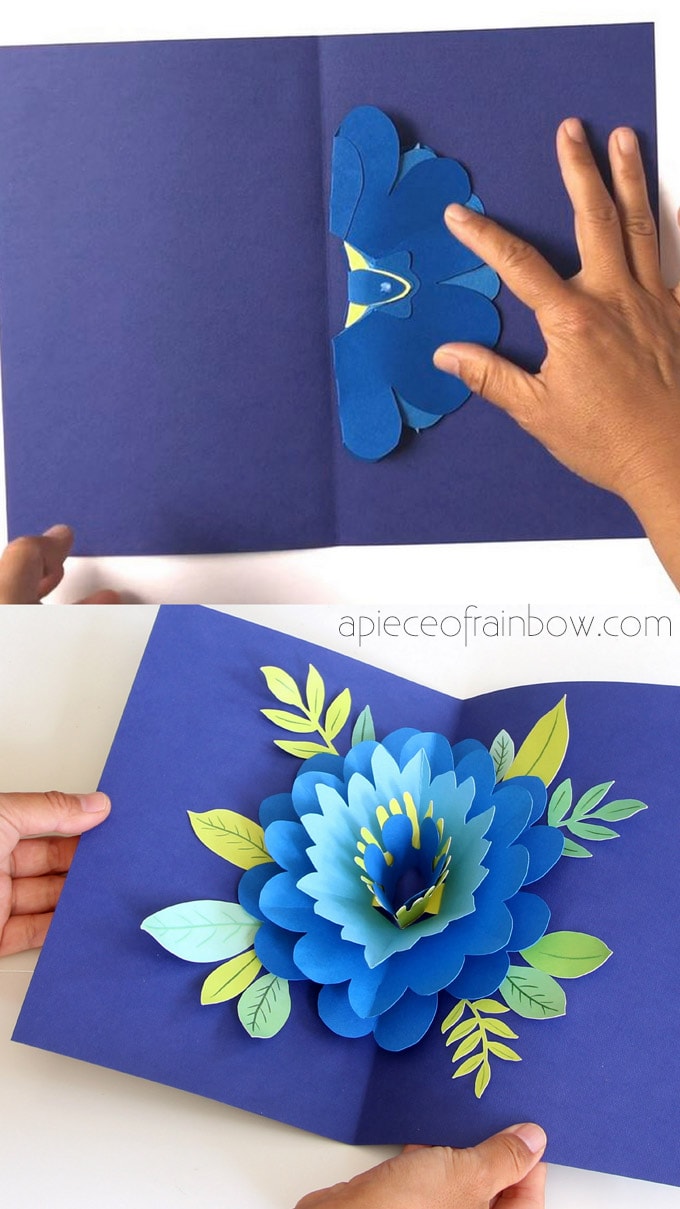
Center the stack of flowers vertically inside the card, and line it up with the folded line. Put a dot of glue on the back of the tabs and press together the cover and the flower tab. Do this on the front and back cover. Check out the video above if you are unsure of this step.

Add some leaves as final touches. You can glue the leaves to the colorful card or to the back of the flower bouquet. Use your creativity! It is so much fun playing with these DIY Mother’s Day cards. Don’t you think they would make beautiful displays on a shelf or mantel?

To download all free templates for this handmade Mother’s Day card and lots of other goodies, join our 100% free community below!
Want more Cricut project? Here’s a set of DIY wood wall art with hand lettered quotes you can make in an hour!

You may also love: A huge set of free printable cards with coloful floral designs!

Another 3D paper craft to make: DIY giant 3D paper snow flake pendant.

Happy creating! See you soon!
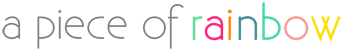



What a lovely idea for a Mother’s Day card! The DIY pop-up flower adds such a nice touch, and it’s a heartfelt way to show appreciation for moms. I can’t wait to try making one for my mom – thanks for the inspiration! 🌸
Bonjour, je n’ai pas reçu de mail avec les modèles malgré mon inscription à la newsletter, est il possible d’y avoir accès ? Merci
hi! did you check promotions folder in gmail? they tend to end up there 🙂
Your Mother’s Day card is absolutely gorgeous! What a great idea you came up with! Also, I wanted to drop a quick message to let you know that I featured your tutorial on Crafts on Display, a growing community of crafting enthusiasts.
Incredible designs!! Thanks for sharing them
Wow these cards are breathtaking! It’s just incredible what you’ve made, and the video is impressive too. Those popups look so realistic! I’ll definitely be getting these for my mom for her birthday! It’s coming up soon and she would just LOVE this!!!
What an incredible design idea on the bag! That’s impressive and definitely something I’m going to pin and look to get for my mom next year. She loves unique bags and designs!
These pop up flower designs are breathtaking! The details are incredible and makes you think they are almost real flowers. Impressive work! I’m not the most crafty, but I just have to try these 🙂
I cannot find any button to download the file, or any way to download the templates ….please help
hi! did you get our subscriber’s welcome email? a button there takes you to all downloads!
I couldn’t access the template. Tried many times but couldn’t figure out how to subscribe.
hi Lucy! please check the promotions folder in gmail, and see if there’s a welcome email! 🙂
Love these cards! Something to consider…
The lines in the flower are listed as “cut” and not “score”. Should they be scores so I can folder along the lines, instead of having cuts throughout my flowers?
hi Amy! they are perforated cuts. you can change them to score but i find it easier to fold cardstock with perf cuts. 🙂
How do i get the Mother’s Day Flower template
hi! it’s in out subscriber library! a red button link is always in our weekly newsletter and welcome letter!
I’m looking forward to making these for Mother’s Day but when I upload the unzipped svg file it says that it can’t upload it because text isn’t supported. I don’t know if this is a change with the new version of Design Space but is there a way to fix that so the svg can be uploaded? I don’t really want to waste all the colored ink by doing the print and then cut images. Thank you!
hi! this hasn’t happened before. if you can’t tell the design space to ignore the text, you can just delete all the texts in the svg file, save, then use it in design space! but refer to the texts and instructions when making the cards! 🙂
Hi ananda
I’m having the same issue. How do we delete the text in the svg without being able to open it in design space?
hi emily! there are free softwares (inkscape is a great one) that can easily open and edit svg! 🙂
Signed up for the newsletter and downloads, but have received no response. Was really looking forward to trying out one of these flowers. How do I get the SVG.
hi tracey! it shows you have gotten our new emails. if not, let us know here! 🙂
These cards are beautiful. Very excited to try making one. Signed up but have had no response, nothing in spam or promotions.
Thank you I have it now. The flower is sitting on my desk, it is really lovely. Can’t wait to try some of the other projects.
so glad! happy crafting! 🙂
je me suis inscrite a votre newsletter et je n ai toujours rien reçu ,comment faire pour telecharger vos gabarits
merci
hi Lulu! there’s a red button in our weekly newsletter that takes you to all downloads. if you don’t get it in a week , let us know!
Incredible cards! I mean wow! And the video really walks you through it perfectly. I’m not a skilled artist but this actually seems like something I could pull off. Thanks!
I couldn’t find the template 🥺 please help me
hi! download link in our welcome letter and weekly newsletter (going out on sundays). please check promotions folder too! 🙂
This is interesting. I don´t think I have done a DIY project in some time but I will try to do something similar to this for my own mum. Thanks a ton!
I downloaded the template to print out, but it’s already colored. Do you have a version that I can print on colored card stock? So I can pick my own colors for the flowers and leaves, or better yet, color them with my gel pens?
hi Jacie! if you don’t use the included svg file, you can use this free online tool to trace the png/jpeg files into outlines only, it works great! 🙂
https://online.rapidresizer.com/photograph-to-pattern.php
Thank you for your video it’s so useful to me be found a birthday card for my sis
i ave subscribed but there is no messaging me through my email on how to access the template 🙁
hi! did you check promotions folder for the welcome email? download link is in there! 🙂
It’s really beautiful! My mom really wants this kind of efforts than luxury bags, Thanks a lot for giving me an idea of what I can give her in this coming mothers day
Hi there,
I’m just wondering if the print then cut leaves was on regular printer paper or if it was on white cardstock. Thanks!
either one should work. ours is on cardstock! 🙂
Could this also work with construction paper?
yes! 🙂
I’m having trouble figuring out where the video tutorial is for DIY Happy Mother’s Day Card with Pop Up Flower that is located on the instructions page.
hi debbie! we have a video tutorial at the beginning, and because some had trouble viewing it, we added on in Step 2, same video, just embed from YouTube so it’s easier to view. 🙂
I added to subscribe, but haven’t gotten an email to download the card template. So we have to wait till the end of the week newsletter to download?
hi! did you get the welcome email (check spam folder)? link is in there too! 🙂
I have checked spam and did not get it. What email am I looking for?
we just forwarded you a newsletter with link to downloads! 🙂
I just joined this morning. I cant download anything. The mother’s day card is something I’d like to try with a group of teens that I work with. Problem is, I work with them tomorrow. Any idea if I will have access today? I know, last minute. I need to print the patterns. We will trace, cut and glue, no cricut.
hi ginger, did you get the welcome email maybe in promotions folder? a red button takes you to all downloads 🙂 if not , please email us at ananda at apieceofrainbow.com
I had downloaded the project twice, but only get PNG files. Just wondering where to get the SVG for my Cricut. Thanks.
hi ruth! there are 5 png and 1 svg in the folder. maybe check again or try a different browser? 🙂
I made the Mother’s Day card with my twin granddaughters for them to give to their mom. They absolutely loved this project. We had so much fun. And can you please tell me the music that is playing on the tutorial? It’s so beautiful.
hi Dianna! so glad you and your granddaughters had fun making this! 🙂 the piano music is from this channel, you will find lots of beautiful pieces: https://www.youtube.com/user/fanjason0
Hi, I have signed up for the newsletter but still have not received the link. I have added your email to the safelist and checked the spam folder.
hi rita! it shows that you are on our list and if you don’t get a welcome email in the next couple of days, let us know! 🙂
Hi, I have signed up for the newsletter a few weeks back but still have not received it. I signed up again last week and again this week. I’ve checked my junk/spam folder and it’s not there either. Is there any other way to access the downloads?
hi andrea, our newsletter can end up in promotions folder with gmail, did you check that by any chance?
Hi, I have signed up for the newsletter a few weeks back but still have not received it. I signed up again last week and again this week. I’ve checked my junk/spam folder and it’s not there either. Is there any other way to access the downloads?
hi! we forwarded you a link. maybe adding our email to safe list could help! 🙂
I’m trying to cut the layers onto different color mats on Cricut but I can’t detach the pages to make each shape separate. Help?
hi tracie! maybe you are talking about ungroup?
I signed up, got an email and clicked the link, but it just took me to some other website and I still cannot find the download anywhere!
hi lexi, did you click the red button? we have hundreds of downloads everyday and have not heard such an issue. what other website is it?
Svg file does not download into design space well. It over laps the images.
not sure why, lots of people have made this without problems 🙂
Hi, I just subscribed but if the emails with the links come out on thursdays/fridays, i will have to wait a week for the link! Is there any way to get a link sooner, so I can make my card in time for Mother’s Day? I’m so excited to make this card! Thanks 🙂
hi, there’s a welcome email with the link as soon as you sign up, check promotions folder in gmail! 🙂
Do you have any tips for resizing each file so that they all still fit together properly?
Nevermind, I skipped over it while reading. Sorry about that!
Do you have to have WinZip to download?
no, any free zip like peazip will be able to unpack the files! 🙂
What can I do to get the templets for the pop up flower card?
in our welcome email and subscriber weekly newsletter 🙂
I cut these out by hand and the card came out beautiful! The template, however, doesn’t have the very inner part (4B), but it still came out lovely.
Hi, wanted to let you know that the embedded video shows up in the mobile site but no the desktop version, so that’s why people are having trouble finding the video.
thank you so much Carmen! we will definitely look into this! 🙂
There is a mention but no link to the video tutorial. Can you please add the link? I checked the happy birthday version of this card and there is no link to video either. Please help!
hi! the video (not a link) is right before the materials list in the article, ! 🙂
Hello!
These are so beautiful! I’ve tried signing up for the newsletter a few weeks back and again today… but I still haven’t received the email where I can download this (I checked my spam too). Would you be able to forward it, hoping to start these tomorrow!
Thank you!
Hello,
I just subscribed but haven’t received a link yet. I’d like to get the templates for the downloads as I showed my grade 5’s what we’ll be (trying to) make for Mother’s Day. They were super excited and I wanted to have the templates for them prior to Art class so they have time to print it out. I’ve checked my junk mail but nothing has appeared.
Is there any other way to access the templates?
forwarded you a link! 🙂
My download only has 5 png files, and a chrome HTML document. Can’t find the SVG
hi! maybe try a different browser or unzip with a different tool? hundreds of readers have downloaded the SVG with no issues this month! 🙂
Hi I am having the same problem and not receiving the emails!
hi bailey, we have a newsletter going out tomorrow, if you still don’t get it (check promotions) please let us know! 🙂
Hi Amanda! I still have received it…. 🤔
we forwarded you the link! enjoy! 🙂
Hello I subscribed but received no email. I checked my spam folder. Can you suggest what search term to use to look for your email in my email account? I’m totally bummed because it’s not working 🙁
hi Liz! did you check promotions folder in gmail? it should come from ananda@apieceofrainbow.com
Hi Ananda,
Thanks for sharing this beautiful pop-up craft. I taught my art students this and it turned out really well. We just traced and cut out the shapes by hand. I also mentioned you in my art blog: https://pixiebrush.wordpress.com/2020/04/20/pop-up-flower/. Thought I’d share some photos 🙂
hi Carren, these look great! thank you for sharing with your students!! 🙂
These are beautiful! I would love to make these with my kids and send them to their grandparents to brighten their day! I joined design bundles and got and email, but am having trouble finding the template for these. Any tips on searching?
hi trish! not sure what you meant by ‘design bundles’? do you mean our subscriber list? then you would get an email to all downloads! 🙂
Hi! I have been trying to subscribe to you newsletter and I hadn’t received any email. An I doing something wrong?
hi irene! did you check promotions or spam folder on gmail? if you don’t see our email there, let me know! 🙂
Where is the video tutorial?
at the beginning before the materials list, then in step 2! 🙂
Cannot find the tutorial!!
hi gail, if you are trying to find a tutorial for a similar card made without the cricut, you can try this one here: https://www.apieceofrainbow.com/make-birthday-card-pop-up-flower/
You’re right! These flowers are fail-proof, they were so easy to make!! I LOVE THEM!! Thank you so much for making the templates available.
thank you so much angie for sharing your experience! so happy that you enjoyed making them! 🙂
I’m adjusting the fold lines into score lines so I can have my machine create the folds. Thanks; this is a beautiful design!
that’s a great idea! i made those into perforated lines here but score lines would work great too! 🙂
I think you could create a PDF that just had out lines and people without circuit machines could print the outlines onto construction paper from their regular home printer. That’s what I”m going to do!
yes it is already in the set of downloads 🙂 we never want to turn people away from a project!
can I use the svg file w/mine Silhouette?
thanks
hi linda, yes you can. just double check the sizing when you open the file. 🙂
Hi Ananda, I have all my things lined up and this is only the third project with my Cricut. The leaves printed and cut beautifully. I was able to upload all the png files, but the svg file only has the yellow piece 4b showing – none of the other flower parts. Can I just resize all the png files to the same size and work with that?
thank you! This is such a gorgeous project.
hi kate! so glad you are making this! 🙂 i checked the files and the svg should have all 5 flowers on it. maybe try zooming out? because the yellow one is at the center. if not, then yes you can size the png to cut the outer shape and just hand cut or score the few folding lines. have fun! 🙂
Amanda, I’ve been signed up to receive the newsletter for a while. I hit free downloads in the newsletter, and still can’t do it! I went back & forth multiple times. Can you please help me?
hi karan, do you get to a page with all the downloads when you hit the button in newsletter?
Oh, wow. It looks so sweet. These cards are so beautiful. We with my son will do it for my mom. Oh. Thank you for sharing with this diy. :)) Good luck with your blog!
For some reason the zip file hasn’t got an svg file in it, am I doing something wrong? Thanks. 🙂
hi sue, others have gotten all the files in the zip, there is one svg and several png files in there! 🙂
Oh wow this turned out so cute!! I need to bust out my machine and make some with my kids!
These cards are so beautiful! I have not convinced my husband that our home needs a cricut yet, but my sister in law has one, so I may have to go over to her house and make one of these for my mom!
OMG! These are absolutely beautiful. These will be great to do with my grandchildren for them to have something special for their mom
Those cards are just gorgeous – so beautiful!!! My SIL has a Cricut and would love this activity!
What a beautiful card! I have wanted a Cricut for years now — and I had never even thought about doing this type of craft with it. My older daughter would absolutely love creating a card like this. Thank you for sharing such a beautiful idea!
These cards are so cute! I love that they are doable without a Cricut, too, since I don’t have one. I have thought about it, it wouldn’t be so great for the current budget, but I know I would end up having so much fun making all the things, so maybe this year I will get one!